 |
|
 Jul 02, 2008, 03:28 PM // 15:28
Jul 02, 2008, 03:28 PM // 15:28
|
#1 |
|
Banned
Join Date: Dec 2007
Location: UK
Profession: E/
|
I've had the game for a year and a half with no problems at all, but since around 2 weeks ago at the most annoying times (e.g. doing quests in UW), my character has frozen and then after around 2 minutes I get disconnected.
I then try to reconnect & I get that box coming up which says "connecting..." but it just doesn't reconnect. Even when I disconnect my Internet & reconnect it often won't let me connect back into the game. It can't be a problem with my connection though as even when this problem occurs, websites etc still load fine  I was just in UW, quest 9/10 solo'ing half the 4 horse men quest, when I got D/C & it wouldn't reconnect. I then tried reconnecting but it wouldn't let me, so not only did I not get my end chest, but I prevented the rest of the team getting theirs, as apparently the reaper got killed. Is there anything I can do to fix this? |

|

|
 Jul 02, 2008, 03:42 PM // 15:42
Jul 02, 2008, 03:42 PM // 15:42
|
#2 |
|
Site Contributor
Join Date: Apr 2006
Location: Usa
Guild: TKC
Profession: N/
|
down load and run:
adaware se spybot s&d ccleaner these are free programs that will help your computer. defrag the hard drive(s) power cycle the router/modem. turn it off, leave it off for 60 seconds. plug it all back in. if after this you still have issues we can delv a little deeper. |

|

|
 Jul 02, 2008, 03:52 PM // 15:52
Jul 02, 2008, 03:52 PM // 15:52
|
#3 | |
|
Banned
Join Date: Dec 2007
Location: UK
Profession: E/
|
Quote:
Defragged 4 days ago, ran spybot, ad-aware, ccleaner (every day), avg anti spyware, avg FREE. Unplugged modem, still same problem. EDIT: Oh what a surprise, just did it again. Unbelievably annoying. Last edited by whufc89; Jul 02, 2008 at 03:55 PM // 15:55.. |
|

|

|
 Jul 02, 2008, 04:09 PM // 16:09
Jul 02, 2008, 04:09 PM // 16:09
|
#4 |
|
Site Contributor
Join Date: Apr 2006
Location: Usa
Guild: TKC
Profession: N/
|
are you using wireless?
if so old cordless phones and vacuum cleaners can frag it up. run a speed test from www.speedtest.com. any packet loss? poor speed? when you dc does it give you an error code? |

|

|
 Jul 02, 2008, 04:33 PM // 16:33
Jul 02, 2008, 04:33 PM // 16:33
|
#5 |
|
Furnace Stoker
Join Date: Jun 2006
Location: Minnesota
Guild: Black Widows of Death
Profession: W/Mo
|
I you want to rule out possible infection I would suggest running a hijack log and posting it on www.bleepingcomputers.com. There are other sites that will do the same thing, but I am only familiar with this one. What they can do is look at what is running on your system and see any noticeable bugs that are avoiding detection. No Guarantees they can find everything. Follow there instructions on how to submit one. They have there own way to do it. This does take some time I would say a week at least. While waiting you can cross check your startup programs and other applications with there data base of infections to see if one is hiding. Do not change anything on your system till they answer your post. (No installing of new programs or deleting programs etc…)
While you can play what is your ping doing? red /yellow / green Average rate. Is it degrading as you play? Last edited by Painbringer; Jul 02, 2008 at 04:35 PM // 16:35.. |

|

|
 Jul 02, 2008, 04:33 PM // 16:33
Jul 02, 2008, 04:33 PM // 16:33
|
#6 | |
|
Banned
Join Date: Dec 2007
Location: UK
Profession: E/
|
Quote:
It most likely does give me an error code but because it freezes for so long, I usually end up closing GW & reopening it, before it's got a chance to show me any error codes. I then try reconnecting but that box comes up with the "connecting..." in and stays on that screen for ages. 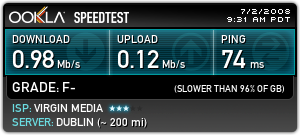 ^^ My speedtest results. I'm on 8mb Broadband so it should be A LOT faster than that, which is weird  I don't have any background programs using the Internet apart from MSN Messenger, Firefox & Guild Wars. Painbringer: My ping is usually Orange when playing on any other servers than UK, and when playing in UK it's green. |
|

|

|
 Jul 02, 2008, 04:40 PM // 16:40
Jul 02, 2008, 04:40 PM // 16:40
|
#7 |
|
Desert Nomad
Join Date: Feb 2006
|
If it means anything (probably doesn't, and is just a coincidence), the same thing has been happening to me all morning. For me it will be perfectly fine, then suddenly I will get an 007 or the network error message. Sometimes there is no (or very little) lag for me. Just a sudden DC. Then other times I will be "lag stuck" for up to two minutes. I will then not be able to log back in for a few minutes...if I try right away the "loading" box will come up and stay there. One time GW totally froze while I was zoning...had to restart the computer.
Speed and connectivity tests come back fine. Browsing is not affected at all. Edit: Wanted to add, that this does happen to me randomly. In the past, it has always resolved itself after I take a frustrated break for a day or so. Last edited by Stolen Souls; Jul 02, 2008 at 04:45 PM // 16:45.. |

|

|
 Jul 02, 2008, 04:46 PM // 16:46
Jul 02, 2008, 04:46 PM // 16:46
|
#8 | |
|
Banned
Join Date: Dec 2007
Location: UK
Profession: E/
|
Quote:
EDIT: These 3 little guys have just popped up, upon doing an AD-Aware scan. These 3 appeared earlier aswell, but I clicked REMOVE. Why are they back? Could they be the culprits? Last edited by whufc89; Jul 02, 2008 at 04:51 PM // 16:51.. |
|

|

|
 Jul 02, 2008, 04:54 PM // 16:54
Jul 02, 2008, 04:54 PM // 16:54
|
#9 |
|
Desert Nomad
Join Date: Feb 2006
|
Dude. Thats a trojan (or looks like one). Get rid of it. O.o
Perhaps I should scan mine again, too. Edit: According to McAfee and other security sites, Trojanspy.Goldun is apparently a password stealer. "This program steals user information (usernames, passwords, email addresses) and sends this information to a remote computer. This Trojan is able to log all user keystrokes during an Internet Explorer session." Last edited by Stolen Souls; Jul 02, 2008 at 05:10 PM // 17:10.. |

|

|
 Jul 02, 2008, 05:17 PM // 17:17
Jul 02, 2008, 05:17 PM // 17:17
|
#10 |
|
Furnace Stoker
Join Date: Jun 2006
Location: Minnesota
Guild: Black Widows of Death
Profession: W/Mo
|
God this sounds so familiar to what happened to me. Quarantine them for sure! Write down all the information you can on them on a piece of paper. Search them on the web to find out what the little buggers can do. They may have registries on your system that will bring them back. Over and over. You may want to do a scan with the system restore off in safe mode to make sure it’s clean
|

|

|
 Jul 02, 2008, 05:51 PM // 17:51
Jul 02, 2008, 05:51 PM // 17:51
|
#11 |
|
Furnace Stoker
Join Date: Jun 2006
Location: Minnesota
Guild: Black Widows of Death
Profession: W/Mo
|
I suggest run a hijack log as I suggested before
I found this on norton http://www.symantec.com/en/au/securi...308-99&tabid=2 I am not 100% sure it is the same one but you can search your registry for the entry and see if it is there. DO NOT DELETE OR CHANGE ANYTHING unless directed by a qualified person. (this is not me) You can and will do damage to your system. What I suggest is just to look and see if it is there. You should also… if you subscribe to a antivirus check there site for information and what they suggest. |

|

|
 Jul 02, 2008, 08:09 PM // 20:09
Jul 02, 2008, 08:09 PM // 20:09
|
#12 |
|
rattus rattus
Join Date: Jan 2006
Location: London, UK GMT±0 ±1hr DST
Guild: [GURU]GW [wiki]GW2
Profession: R/
|
Priority one is to get rid of that trojan, Hammers boy.
After that, and to get back to your original query, always keep a bookmark of your service provider's network status page. Your speedtest shows Telewest - did they get taken over by Virgin? I seem to get re-directed to there... http://status-cable.virginmedia.com/vmstatus/summary.do
__________________
Si non confectus, non reficiat
|

|

|
 Jul 02, 2008, 10:40 PM // 22:40
Jul 02, 2008, 10:40 PM // 22:40
|
#13 |
|
Wilds Pathfinder
Join Date: Jun 2005
Location: 功夫之王
Profession: N/
|
Many of the best(most evil)virii and malware write to system files which are protected from removal. On top of that they almost invariably have registry entries to reinstate them if you do manage to delete them.
AVG has a dos option that will allow you to do your scan from DOS boot before Windows loads to OS. This is often the only way to remove the most persistent of infections. Just check the AVG site and they(used to at least)have directions as long as you made a bootdisc. Your speed results are a good sign that you are either bandwidth capped(doubtful) or you have something on your system using a ton of your bandwidth(more likely considering your Trojan imo). Do a google search and see if any of the AV companies have detailed instructions of what files/directories/registry entries need to be deleted/renamed/altered. to get that hurdle out of the way first. |

|

|
 Jul 03, 2008, 04:19 AM // 04:19
Jul 03, 2008, 04:19 AM // 04:19
|
#14 | |
|
Banned
Join Date: Dec 2007
Location: UK
Profession: E/
|
Quote:
Anyway, a couple hours ago I turned off System Restore, rebooted to Safe Mode & ran: Ad-Aware 2008, Spybot, AVG Free & AVG Anti Spyware. No threats were found on either of the programs, so I rebooted to Normal Mode & everything "seems" to be fine so far, although I did another speed test & it still seems really low for 8mb broadband. Oh and it seems the Trojan also removed MSConfig aswell (which I had to reinstall using an XP CD)... Is this of any relevance? 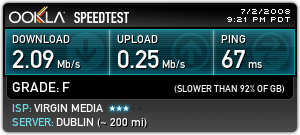
Last edited by whufc89; Jul 03, 2008 at 04:23 AM // 04:23.. |
|

|

|
 |
|
«
Previous Thread
|
Next Thread
»
| Thread Tools | |
| Display Modes | |
|
|
 Similar Threads
Similar Threads
|
||||
| Thread | Thread Starter | Forum | Replies | Last Post |
| nitefly | Technician's Corner | 5 | Oct 16, 2007 03:54 PM // 15:54 | |
| what is causing my comp to lag?? | BrantanoShoes?? | Technician's Corner | 3 | Jul 31, 2006 09:19 PM // 21:19 |
| What's causing this?? | Maine | Technician's Corner | 27 | Apr 23, 2006 10:53 PM // 22:53 |
| New Update Causing Lag ? | Lab Monke | The Riverside Inn | 22 | Jan 23, 2006 08:29 AM // 08:29 |
| Snowman | Technician's Corner | 0 | Sep 08, 2005 03:41 PM // 15:41 | |
All times are GMT. The time now is 06:56 AM // 06:56.





 Linear Mode
Linear Mode


